You can download many applications like WhatsApp Messenger etc on the Google Play Store with the help of BlueStacks.
How to Run WhatsApp on PC:
First of all, you need to download Bluestacks in PC or Mac.
Download Bluestacks,
OR Bluestacks Download Here
and Install it on your pc. After installing Open it.
# Now Open the Application You can Find the Screen Capture Just Like Below Picture

> Now Click on Search icon and search for Whatsapp
> Now choose the whatsapp messenger form any market .its your wish.
> Just click and Download whatsapp after selecting from any app store

> You can find downloaded app in My Apps.
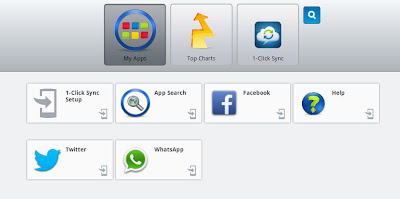
> Now click on WhatsApp fill the Details and Start using it.
Enjoy.....
Image Source:Whatsapp.com
First of all, you need to download Bluestacks in PC or Mac.
Download Bluestacks,
OR Bluestacks Download Here
and Install it on your pc. After installing Open it.
# Now Open the Application You can Find the Screen Capture Just Like Below Picture

> Now Click on Search icon and search for Whatsapp
> Now choose the whatsapp messenger form any market .its your wish.
> Just click and Download whatsapp after selecting from any app store

> You can find downloaded app in My Apps.
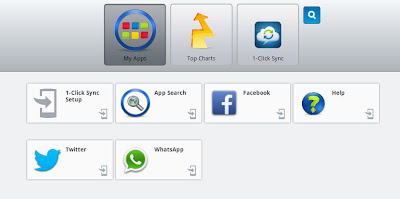
> Now click on WhatsApp fill the Details and Start using it.
Enjoy.....
.jpg)

0 comments:
Post a Comment